HTC Sense UI
- tecqusition
- Jan 2, 2022
- 3 min read

WHAT IS HTC SENSE UI?
HTC Sense is a software suite developed by HTC, used primarily on the company's Android-based devices. Serving as a successor to HTC's TouchFLO 3D software for Windows Mobile, Sense modifies many aspects of the Android user experience, incorporating additional features (such as an altered home screen and keyboard), additional widgets, re-designed applications, and additional HTC-developed applications.
WHEN HAS IT EMERGED?
HTC Sense (2009)
The original version of Sense was first introduced by the HTC Hero.
Espresso (2010)
Espresso was the codename for the version of Sense running atop T-Mobile myTouch devices. It debuted on the T-Mobile myTouch 3G (HTC Espresso) and the T-Mobile myTouch 4G (HTC Glacier). It features all of the widgets and apps of regular Sense, but the colour of apps and certain interface elements are blue instead of green. "Pushed in" apps appear on the home screen.
Sense 1.9(2010)
Sense 4.1 debuted on the HTC Desire and HTC Legend and provided upgrades for the HTC Hero and HTC Magic. It introduced FriendStream and the Leap feature similar to macOS's Mission Control.
Sense 3.0 (2011)
Sense 3.0 debuted on the HTC Sensation. This version introduced HTC Watch, a movie streaming service, and updated the lock screen with app shortcuts for easier access.

Sense 3.6 (2012)
Legacy HTC devices that received updates to Android 4.0 use Sense 3.6; an update integrating select features from Sense 4 (such as the updated home screen), but visual and design elements from Sense 3.5.
Sense 4.0 (2012)
Sense 4.0 was first introduced by the HTC One series of devices with Android 4.0 unveiled in 2012; the One X, One S, and One V. Followed by sense 4.1,4.5 and 4+ with some minor updates.
Sense 5 (2013)
Announced in April 2013 for the 2013 HTC One; it features a more minimalistic design and a new scrolling news aggregator on the home screen known as "BlinkFeed", which displays a scrolling grid of news headlines and social network content.
Sense 5.5 (2013)
Announced in September 2013 for the HTC One Max; it adds RSS and Google+ support to Blink Feed, allows users to disable Blink Feed entirely, adds a tool for making animated GIFs, and additional Highlights themes.
Sense 6.0 (2014)
Sense 6.0, nicknamed "Sixth Sense", was announced alongside the 2014 HTC One (M8) on March 25, 2014. Based on Android 4.4 "KitKat", it is similar to Sense 5 but offers new customization options (such as colour themes and new font choices), increased use of transparency effects (particularly on the home screen, and on Sense 6.0 devices which use on-screen buttons), and updates to some of its included apps.
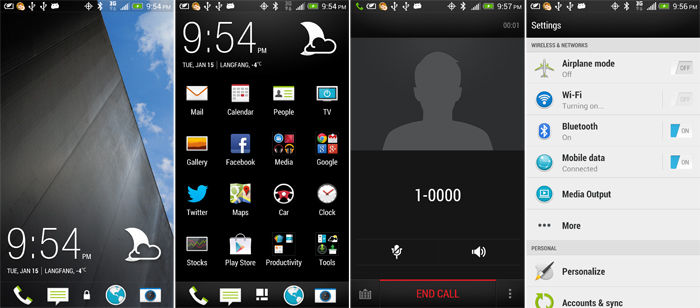
Sense 7.0 (2015)
Sense 7.0 was announced at the Mobile World Congress on March 1, 2015, alongside the HTC One M9. It is based on Android 5.0 "Lollipop", and is largely the same as Sense 6.0 as far as the default user interface is concerned, save for a few tweaked icons and a new weather clock widget.
Advertisements in Blink Feed
HTC confirmed that advertisements will be displayed in the Blink Feed. However, HTC has given the option for the user to opt out from receiving these advertisements. In August 2015, owners of HTC M8 and M9 in the United States reported on Reddit that they have received a push notification promoting the upcoming Fantastic Four movie theme.
HTC Sense 10 (2018)
The HTC U12+ ships with Android 8.0 Oreo with an overlay of HTC Sense UI 10.0. It features Project Treble, which allows for faster updates after new versions of Android appear. The Amazon Alexa Baji, Google Assistant and HTC Sense Companion virtual assistants come pre-installed.
FOLLOW US ON INSTAGRAM, FACEBOOK AND PINTEREST
DISCLAIMER
The information is provided by Tecquisition for general informational and educational purposes only and is not a substitute for professional legal advice. If you have any feedback, comments, requests for technical support or other inquiries, please mail us at tecqusition@gmail.com.



Comments