Laser Printer
- tecqusition
- Oct 13, 2021
- 4 min read

What is Laser Printer?
A laser printer is a combination of mechanical and electronic components. Although the internal workings of the printer generally are not a concern of the average PC technician, you should be familiar with the parts and processes involved in their operation.

Paper Transport:
The paper path for laser printers ranges from a simple, straight path to the complicated turns of devices with options such as duplexers, mailboxes, and finishing tools like collators and staplers. Most printers handle a set range of paper stocks and sizes in the normal paper path, and a more extensive range (usually heavier paper or labels) that can be sent though a second manual feed, one sheet at a time. When users fail to follow the guidelines for the allowed stocks, paper jams often result.

Logic Circuits:
Laser printers usually have a motherboard much like that of a PC, complete with CPU, memory, BIOS, and ROM modules containing printer languages and fonts. Advanced models often employ a hard disk drive and its controller, a network adapter, a SCSI host adapter, and secondary cards for finishing options. When upgrading a printer, check for any updates to the BIOS, additional memory requirements for new options, and firmware revisions.

User Interface:
The basic laser printer often offers little more than a "power on" LED and a second light to indicate an error condition. Advanced models have LED panels with menus, control buttons, and an array of status LEDs.

Toner and Toner Cartridges:
To reduce maintenance costs, laser printers use disposable cartridges and other parts that need periodic replacement. The primary consumable is toner, a very fine plastic powder bonded to iron particles. The printer cartridge also holds the toner cylinder, and often the photosensitive drum. The cartridge requires replacement when the level of toner is too low to produce a uniform, dark print. Some "starter" cartridges shipped with a new printer print only 750 sheets or so, while high-capacity units can generate 12,000 or more pages. Keep in mind that what constitutes a "page" is based on a five-percent coverage area, less than a standard letter and far below that of a page of graphics or images.

Photosensitive Drum:
The photosensitive drum is a key component and usually is a part of the toner cartridge. The drum is an aluminum cylinder that is coated with a photosensitive compound and electrically charged. It captures the image to be printed on the page and also attracts the toner which is to be placed on the page.

The Laser:
The laser beam paints the image of the printed page on the drum. Before the laser is fired, the entire surface of the photosensitive drum, as well as the paper, are given an electrical charge carried by a pair of fine wires.
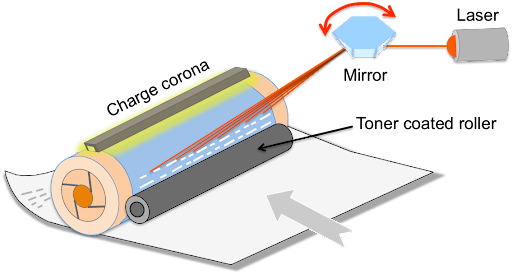
Primary Corona:
The primary corona charges the photosensitive particles on the surface of the drum.
Transfer Corona:
The transfer corona charges the surface of the paper just before it reaches the toner area.
Erase Lamp:
This bathes the drum in light to neutralize the electrical charge on the drum, allowing any remaining particles to be removed before the next print is made.

Fuser Rollers:
The toner must now be permanently attached to the paper to make the image permanent. The fuser rollers-a heated roller and an opposing pressure roller-fuse toner onto the page. The heated roller employs a nonstick coating to keep the toner from sticking to it. The occasional cycling heard in many laser printers is generated when the fuser rollers are advanced a quarter turn or so to avoid becoming overheated.
Power Supply:
Laser printers use a lot of power and so should not be connected to a UPS (uninterruptible power supply) device. The high voltage requirements of the imaging engine and heater will often trip a UPS. In addition to the motors and laser print heads, the printer also has a low DC voltage converter as part of the power package for powering its motherboard, display panel, and other more traditional electronic components.

Drivers and Software:
Most laser printers ship with a variety of software that includes the basic drivers that communicate with the operating system, diagnostic programs, and advanced programs that allow full control of all options as well as real-time status reporting. A recent trend in network laser printing is allowing print-management tools and printing to work over the Internet. A user can send a print job to an Internet site or manage a remote print job using a Web browser.

Communicating:
The following sequence occurs as computer-to-printer communication is established:
The operating system sends a request to the printer and is informed that the printer is online and ready to accept data.
The PC starts sending data.
During the printing process, the printer-if it is able to handle bidirectional communications-informs the computer of any problems encountered while handling the print job so the user can address the complaint. These messages might include an out-of-paper condition, paper jam, or low toner.
After the entire job has been sent, the printer acknowledges the receipt of all data and waits for the next request.
Many printers can store more than one job, and network printers often have hard disk drives that can hold common jobs to allow the printer to print without being connected to a PC.
FOLLOW US ON INSTAGRAM,FACEBOOK AND PINTEREST
DISCLAIMER
The information is provided by Tecquisition for general informational and educational purposes only and is not a substitute for professional legal advice. If you have any feedback, comments, requests for technical support or other inquiries, please mail us by tecqusition@gmail.com.






Comments